What Lovense app to use and which Lovense toys work for ‘Remote Sex’?
When you purchase your first Lovense toy and go to the App/Play store it might be confusing that there are multiple Lovense applications: Lovense Remote and Lovense Connect. Even more so, on the Lovense website there’s Lovense Media Player for windows. So what’s up with all these? Which one should you use, and what features do they have? In a nutshell: if you’re a ‘vanilla’ person who just wants to have fun alone or with your partner, you’ll need the Lovense Remote. If you want to watch porn or enjoy VR, you’ll need Lovense Media Player. If you’re broadcasting on cam sites such as Chaturbate, or want to sell control links to people, you’ll need Lovense Connect.
Lovense Remote
The Lovense Remote app has a ton of exciting features. You can really tell they went cray-cray in that brainstorming sesson. After you connect your toy (or toys as the app can handle multiple toys at once) you’ll see the main screen of the app giving you 5 main features to choose from, and 3 sections of the app.
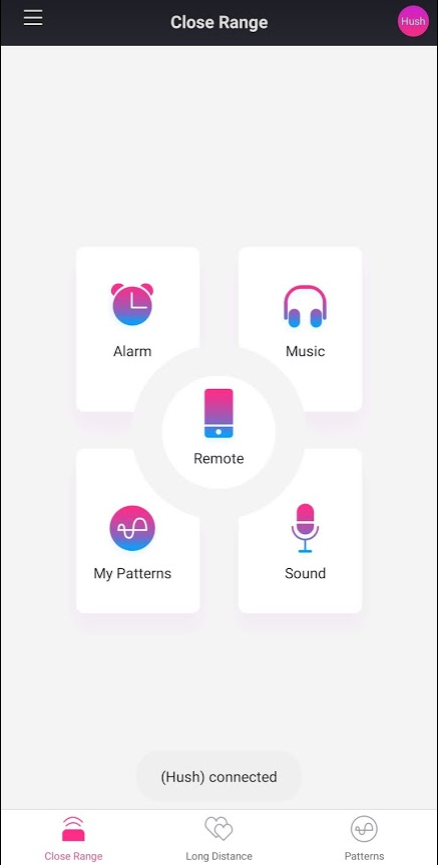
The 3 secions are Close Range that you use to control the toy directly connected to your phone via bluetooth; Long Distance which you’ll use if your partner gave you control over their toy. They need to have their toy connected and the app running; and Patterns where you can download fun pre-recorded patterns that others have created and see if you can last all the way to the end. It can be quite a thrill knowing the vibrations you feel were created by someone you don’t even know and vice versa, knowing that other people are probably getting off to the way you lustfully moved your finger on the silky smooth surface of your screen. This is a bit more advanced level, so if you don’t feel comfortable with it just ignore this part of the app. Nobody has any access to your toys and the way you play unless you give them access specifically.
Close Range features
Remote
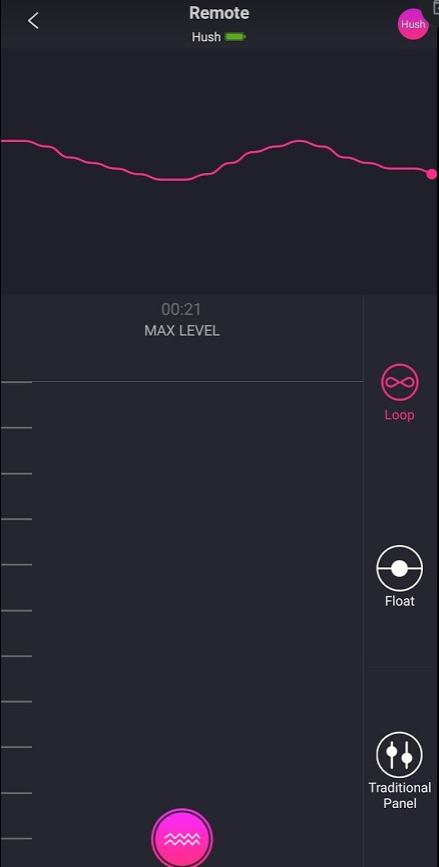
This is the main feature sitting right in the center. It gives you direct access to your toy. Just grab the pink dot, move it up/down and feel your toy reacting immediately to your touch! If you tap ‘Loop’ on the right it’ll record the pattern as long as your finger is on the screen and repeats it in a loop after you lift your finger. Want to just leave the vibrations going at a certain level for a while without keeping your finger constantly on the screen? Just switch to Float.
Alarm
Do you like wake up sex? Well, this is the next best thing! Since the Lovense Hush and Lush toys are 100% body safe silicone, you can safely leave them inside your vagina/rectum when going to sleep and with the alarm feature you can set a gentle vibration to wake you up. You can use any of the saved patterns or create a new one to use for waking you up.
Music
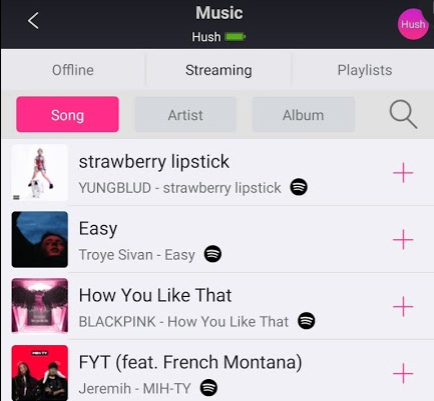
You can connect the app to your spotify account and listen to any song you like with a twist. Your toy will carefully mimic the song with the appropriate vibrations. Do you know what your absolute favorite song is? Are you sure? This can give a whole new meaning to what song gets you going! You can create playlists or even play songs that you saved to your phone for offline listening.
Sound
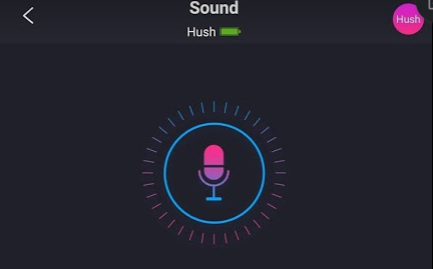
Want to have your toy react to your partner moaning, speaking or even singing? Want to watch 50 shades of Grey with your toy vibrating to the sounds? Just switch to sound mode, set how sensitive you want the microphone of your phone be, lean back and enjoy!
My Patterns
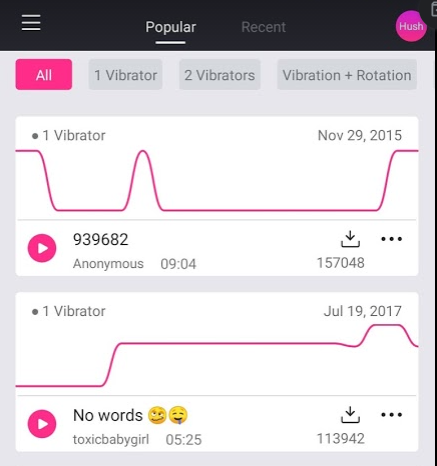
You can browse, play and save patterns created by others. Depending on the toy you own you can filter for patterns designed for toys with one vibrator (Lush, Hush, Ambi, Domi, Osci), 2 vibrators (Edge, Max) or vibration+rotation (Nora). In the player you can even change the playback speed to make it go slower or faster if you’re feeling extra crazy today!D
Long distance features
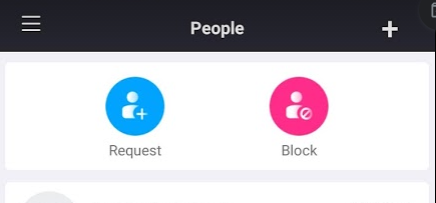
Here you can ‘friend’ people or block them. Your friends will see if you’re online and can request to control your toy or ask you to control theirs. The one controlling will use the same interface you use to control your toy locally, and the person being controlled has the option to ‘terminate’ the session at any point. Take turns, give control to each other’s toys, see who gets off the other one faster, or who gives the most intense orgasm!
Lovense Connect
This app is mostly for you if you’re working on cam sites or want to give out control links to your toys. You can set up your toy to react to tips you get while broadcasting, or sell a control link where you can set which toy and for exactly how long you give out access. While you can give control in the Lovense Remote application, that one requires for you to be ‘friends’ with the person controlling. They would need to know your e-mail address and give you theirs, etc. Not something you necessarily want to do with your members. Also if they don’t own a Lovense toy they most probably don’t have the app installed, so it’s much easier to just send a link where a website opens up with a simplified interface and they can get right to controlling. Easy as pie! To learn more about how to set your toy up for broadcasting check out the guide on the Lovense website here: https://www.lovense.com/cam-model/guides/pc-phone
Remote Sex
If you pair up a Max and a Nora or a Max and another Max, the faster you stroke, the stronger the other toy vibrates and vice versa! While a very exciting concept it’s more of a fun feature than anything else It most definitely won’t replace sex or even come close to it, but kudos for paving the way and experimenting with such an exciting feature! If you’re interested in toys that mimic sex most realisticly, read our ultimate sex robot tech guide here (coming soon)!
Lovense Media Player
Introduction and full review/guide coming soon….

